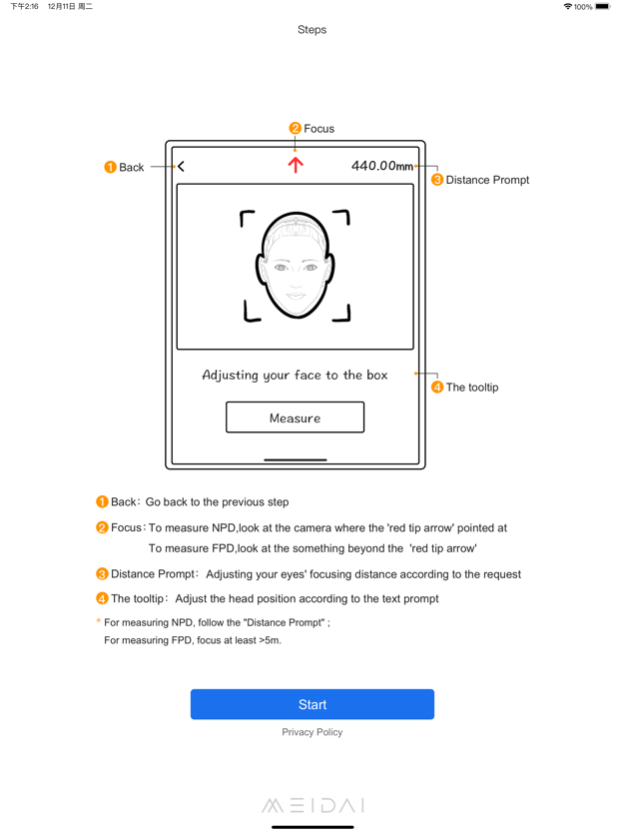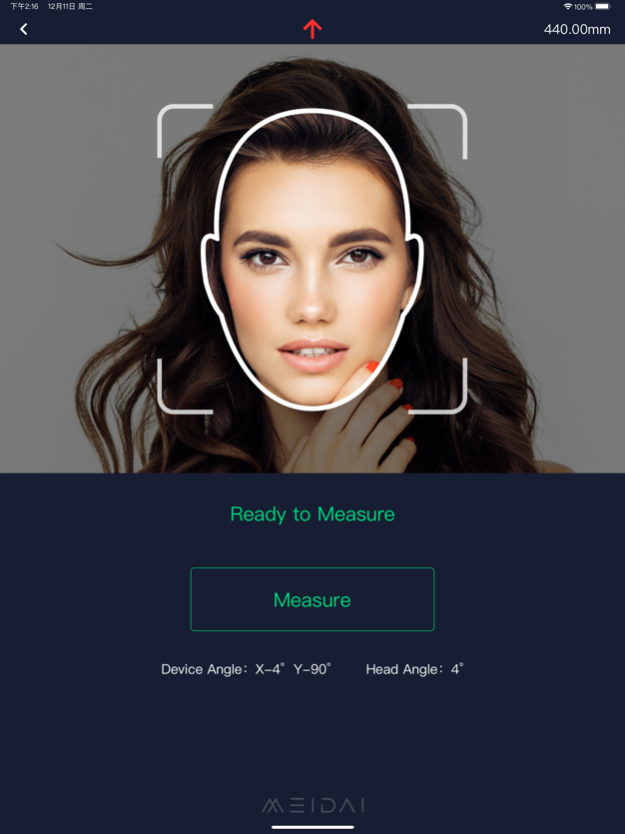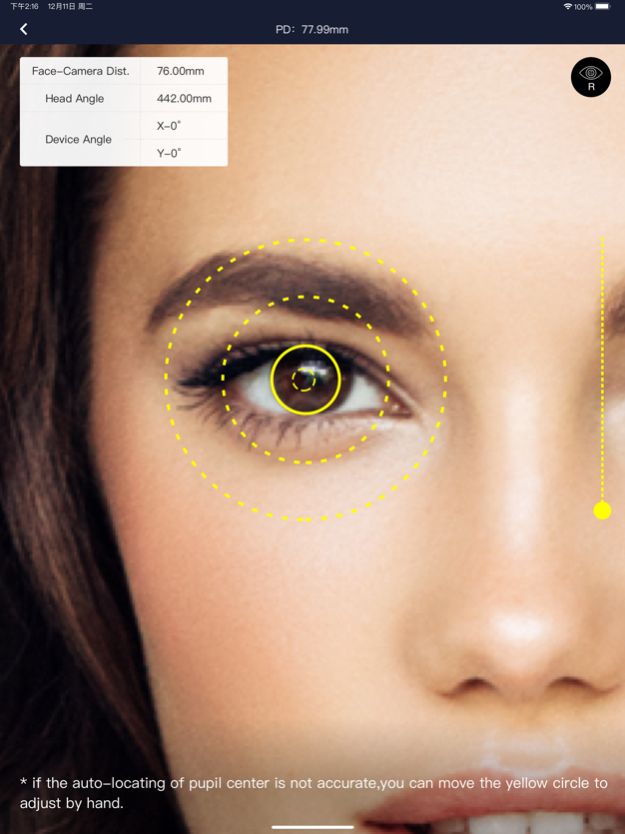PD Meter 2.1.1
Continue to app
Free Version
Publisher Description
MEIDAI Interpupillometer is the world's first app which using AI technology for binocular interpupillary measurement. Using it can avoid the risk that traditional handheld interpupillometers requiring doctors and users facing each other in a extreme close distance (approximately 20cm).
[Accuracy] 0.1mm
[Result error] 0.3-0.5mm
[Tips for use] For FPD measurement, focus at least 4 meters away. For NPD measurement, please follow the "distance reminder".
[Steps]
(1) Adjusting the face to the camera
(2) Keep your face steady when prompted
(3) Focus distance required to adjust sight
* Use interpupillary distance for distance, look beyond the "tip arrow" to see the distance
* Close to interpupillary distance, focus on "tip arrow" camera
(4)) Click [Measure] to get interpupillary results
(5) The errors in AI's pupil recognition can be corrected manually.
For further technical support from professional organizations, please contact us:
WeChat: 13957778558
Email: support@meidaitech.com
Official Website: https://www.meidaitech.com
Sep 3, 2020
Version 2.1.1
1、optimization algorithm
About PD Meter
PD Meter is a free app for iOS published in the System Maintenance list of apps, part of System Utilities.
The company that develops PD Meter is 杭州美戴科技有限公司. The latest version released by its developer is 2.1.1.
To install PD Meter on your iOS device, just click the green Continue To App button above to start the installation process. The app is listed on our website since 2020-09-03 and was downloaded 1 times. We have already checked if the download link is safe, however for your own protection we recommend that you scan the downloaded app with your antivirus. Your antivirus may detect the PD Meter as malware if the download link is broken.
How to install PD Meter on your iOS device:
- Click on the Continue To App button on our website. This will redirect you to the App Store.
- Once the PD Meter is shown in the iTunes listing of your iOS device, you can start its download and installation. Tap on the GET button to the right of the app to start downloading it.
- If you are not logged-in the iOS appstore app, you'll be prompted for your your Apple ID and/or password.
- After PD Meter is downloaded, you'll see an INSTALL button to the right. Tap on it to start the actual installation of the iOS app.
- Once installation is finished you can tap on the OPEN button to start it. Its icon will also be added to your device home screen.